Today just a short piece on two very useful productivity boosts.
From folder to CLI
If you regularly navigate in Windows File Explorer and at some point, you want to open Powershell in that particular folder, there is a neat shortcut. Instead of opening a Powershell via Win+R or from the Start Menu and then “cd’ing” into that folder, you can just type “powershell” in the textbox where the folder path is written. Powershell will then open up with that particular path:
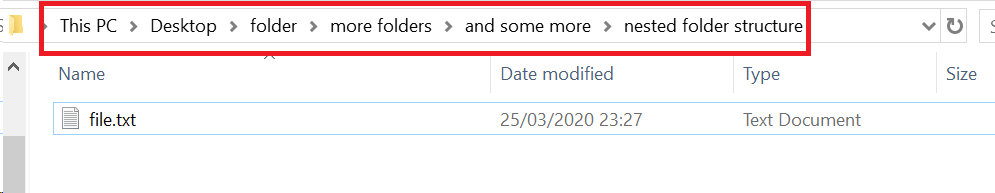
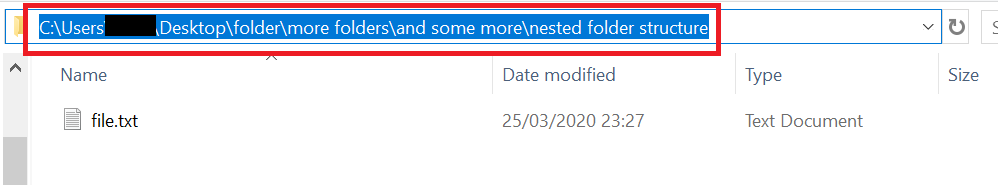
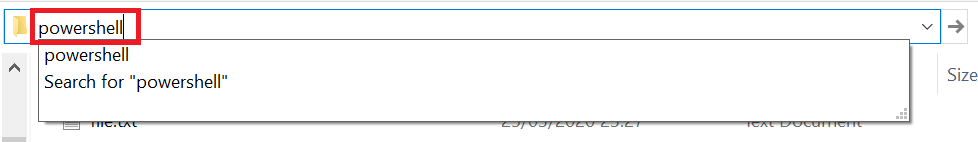
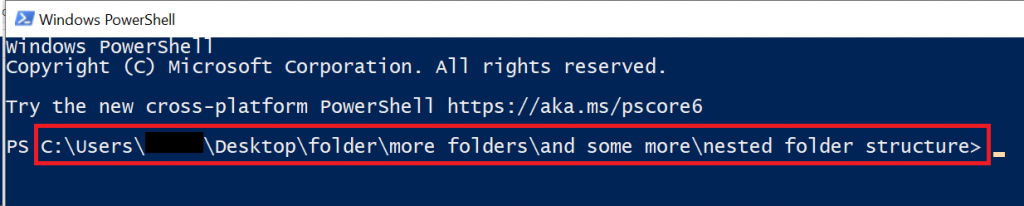
From CLI to folder
The other way round is also possible: If you want to open the File Explorer in the current directory of your Powershell, just type “ii .” and hit Enter:
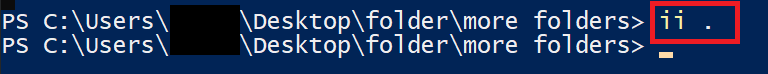
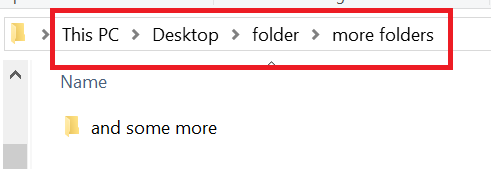
Neat, isn’t it?