Table of Contents
Electronic drums have the huge advantage of being much less noisy than acoustic drums. Even in a small city apartment you can play in the middle of the night… or so the advertisement goes.
When I got my Roland TD17KVX, I was a bit concerned with a few things:
- The kick drum was very loud
- Closing the hi-hat caused an annoying plastic-y click sound
- Hitting the cymbals was loud, especially due to the necessary strong hit to trigger the bell sound
Get a noise-reducing carpet
As you might know, the neighbour who will suffer most is the one who lives downstairs, because your feet create most power, so we’ll need to take care of the floor first.
Putting your drum kit on a carpet that was designed for that purpose will increase stability of your kit, while reducing noise for your neighbour who lives below you. I got the original Roland V-Drums TDM20 large drum mat. While there are certainly other mats that will do the job, I like that the bottom has a rubber pattern that keeps thet mat from slipping and at the same time makes it more voluminous – I imagine it lifts the drums a bit and therewith further reduces vibrations on the floor.
Get Roland Noise Eaters for kick drum and hi-hat
Next step in reducing vibrations on the floor will be to put your kick drum and hi-hat – the two pieces that you play with your feet – on some kind of pedestal. Roland provides accessories for this purpose, called “Noise Eaters”.
I was hesitant to buy them at first, because they are really expensive. But after reading reviews how people used cheaper alternatives and then neighbours still complained until they got the original Noise Eaters, I decided to not take the risk and start with them right away.
There are two types of Noise Eaters: NE-10 is a large and heavy board intended to be put under your kick drum and hi-hat. I got one NE-10 for my kick drum.
The other type of Noise Eater is called NE-1: A small round foot that can be placed under each leg of your hi-hat (and kick drum, if it happens to have legs). I bought three NE-1 for my hi-hat. Theoretically I would still need to get a second NE-10 to put under my hi-hat foot pedal, but due to the high price, I decided that one NE-10 for my kick drum and three NE-1 for my hi-hat should suffice for now. Since I have not received any complaints from my neighbours, I would hope that’s good enough.
Get a soft beater for your kick drum and adjust pad settings
After we put our kick drum on a Noise Eater, we still have the problem that the beater head that comes with the TD17KVX is super loud when it hits the pad. I saw videos how people exchanged the whole drum with another mesh head pad – while that certainly works, I did not have any spare mesh head pad.
An easier and more affordable solution in my opinion is to exchange the original beater head with a soft foam beater as it is used in jazz playing. I got the Tama Soft Sound Beater. There are soft beaters specifically designed for edrums, but I think the soft beaters for acoustic drum sets work very well and whenever you want you can also use them on your acoustic drum set.
Now, one problem you’ll notice with a soft beater is that not only will the noise of your kick drum be gone – but also the sound on your headphones: The beater is so soft that it only triggers a very low-volume sound, even if you try to hit the pad as hard as you can.
There is a solution for this though, just scroll down to below’s chapter on how to improve dynamics with the Curve setting.
Put felt under your hi-hat cymbal
The TD17KVX is used with a real hi-hat stand. These stands comes with a piece of felt so that in an acoustic set the bottom cymbal does not directly touch the metal tube. For setting up your electronic hi-hat you are supposed to remove the felt. But instead, take the felt and put it directly below the plastic cymbal:

You will probably need to re-calibrate your hi-hat so that it still recognizes a closed and open hi-hat properly, but in my case that was very easy. For others the calibration apparently did not work so easily, but there are alternative solutions in case you need them.
Increase Sensitivity and Volume for your pads and cymbals
While you anyway would not want to hit your edrums as hard as an acoustic drumset, you of course still want to make a sound that can be heard on your headphones. So in order to create a louder sound while hitting less hard (and therewith creating less noise for your neighbours), we’ll adjust two settings:
- The pad sensitivity: This is a global setting that can be accessed via Setup->Pad Settings->*Select desired pad*->Tab “Basic”. I’ve put all my pads’ sensitivity to the maximum value 32 or close to it.
- The pad volume: This can be set up per kit via the Volume button up to a maximum value of 6. Pro tip: The sounds for a cross stick sound and for the hi-hat sound when played by foot cannot be adjusted via the volume button, but via the button “Other”, going down one row and then selecting Volume.
Once you increased sensitivity, you might face two new issues though:
- Even very light touch, basically “breathing near the pad” will result in a sound. Such wrongly triggered notes can be avoided by lifting the Threshold that defines at which point a sound should be played at all. With increased pad sensitivity, the default Threshold can be too low, resulting in a beat when you did not intend to play one. Increasing that value can hence reduce the risk of false triggers:
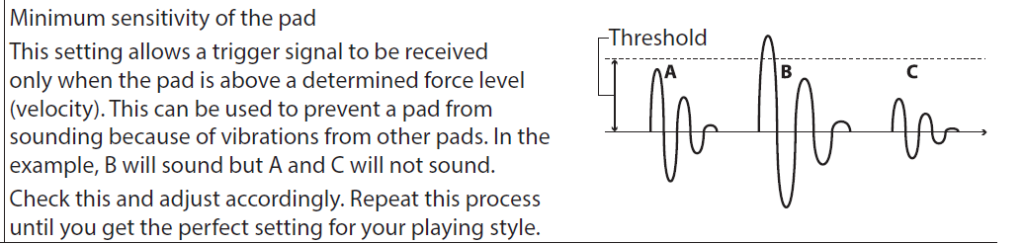
- Roland defines the functioning of a higher Sensitivity value as “even soft strikes on the pad are sounded at high volume”. This is of course exactly what we want, but it might get harder to play more quiet ghost notes on your pad. We can resolve this by changing the “Curve” setting as described in the next part.
Improve dynamics with the Curve setting
So, we made our bass drum more silent using a soft beater and by increasing sensitivity on all pads even soft strokes result in a loud beat sound, so we don’t need to hit our pads too strongly anymore – less force in our beat means less noise from the drum kit.
This is great to keep good relations with your neighbours, but unfortunately it also has a notable impact on the kit dynamics – and not exactly a positive one. No matter how hard to kick with the soft beater, the sound played by the drum module will most likely not be loud enough, even when you increase the Volume to a maximum value of 6. The other pads will have the opposite problem: When you hit the pad even ever so lightly, instead of a gentle ghost note it’ll sound like the build-up for a metal concert.
But no problem – an electronic drum is nothing else than a fancy computer after all, so we solve this issue again in software by adjusting the “Curve” value for the pad. Here we can define the dynamics of the pad, that means: How does the volume of the played sound change when we change the force with which we are hitting a pad.
In our setup we are facing two opposing issues:
- The kick drum sound is too quiet because of the soft beater
- All other pad sounds are played at high volume because of increased sensitivity
We can solve both problems in the same setting: Curve. The value can be changed in Setup->Pad Settings->*Select desired pad*->Tab “Basic”
For our kick drum, we will want to set the dynamics to such a setting that even low-force hits result in a loud sound. For this, we make sure the kick drum is selected in our pad settings and then we change “Curve” from “Linear” to “Loud 2”. This will partly take away your ability to work with a lot of dynamics on your kick drum, but resolve the problem of not hearing it. In fact, you might even want to decrease the pad sensitivity again a bit because it could be too loud now. Alternatively, you can try out Curve type “Loud 1”. The differences are explained in Roland’s supplementary “Data List” document:
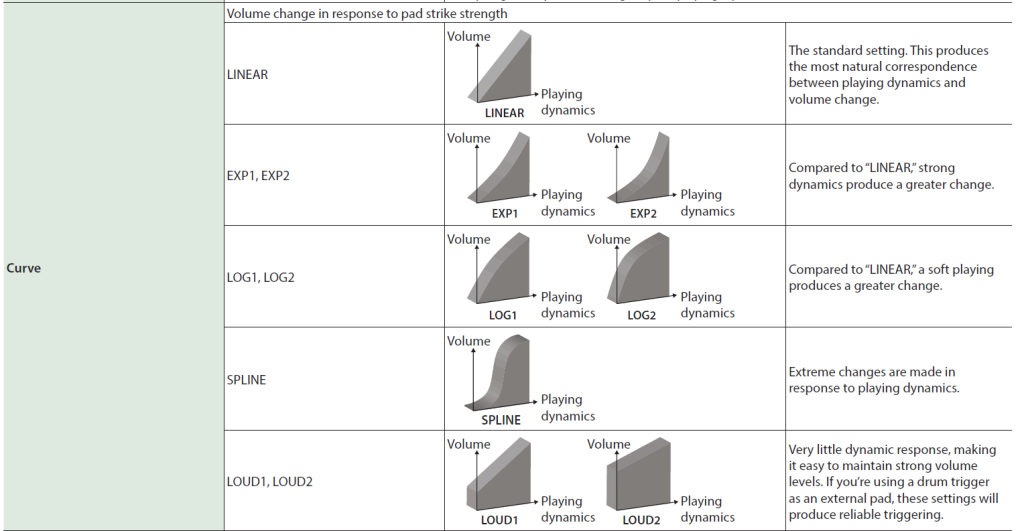
For all other pads, which due to their high sensitivity value do not allow us to play ghost notes anymore, we switch from “Linear” to one of the “EXP” values. For me, “EXP2” works perfectly. As you can see from the graphic above, even stronger force will first not result in a louder sound. With this setting, the dynamics on my Roland feel very similar to an acoustic drum set for me.
Adjust XStick Adj to play cross stick and rim shots
Another issue that you might face after having played with pad sensitivity is that you are suddenly unable to trigger cross stick sounds on your snare anymore – even light hits can result in a rim shot or normal snare sound. This can be resolved by adjusting the “XStick Adj” value.
For more details, please refer to my previous blog post on how to fix the cross stick sound.
Optional: Use Hot Rods
To further reduce the sound of hitting your pads, you might want to consider playing with hot rods instead of normal drum sticks. Hot rods are made of thin bamboo and are originally intended to create a softer and more silent sound on an acoustic drum kit. However, they also do the job on an electronic drum kit by reducing the impact when hitting the pad.
While this does work well, I switched back to normal wooden drum sticks for two reasons:
- The feel of hot rods is quite different from normal drum sticks. They have really nice rebound, but once you get used to it, you might have difficulties to play doubles with normal sticks.
- When hot rods are new, they work great. Unfortunately, over time the individual bamboo sticks get looser and this causes the sticks to become more noisy on the edrums, because now you are not only creating a sound by hitting bamboo on a pad, but also the individual bamboo sticks are hitting against each other.
When I noticed that, I eventually switched back to normal drum sticks. Nevertheless, as long as hot rods are new and tightly put together, they do significantly decrease noise on your edrums. So if you need to really minimize any noise, you might want to consider this option, just make sure to always play with a fresh and tight pair.
One thought on “Make your Roland TD17 KV(X2) drums really silent while improving dynamics”