When you work in larger enterprise environments, usually a username will not be a real person’s name, but rather an ID of letters and numbers. If the Active Directory is in good order, it is well worth to look up the link between user ID and account owner (i.e. the real person’s name).
While there is a wide range of dedicated software, including Microsoft snap-ins to browse the Active Directory, you might not be able to install additional software in a client network.
The following trick allows you to look up usernames with Windows standard tools:
1. Right-click somewhere in the File Explorer or on the Desktop and select New -> Shortcut
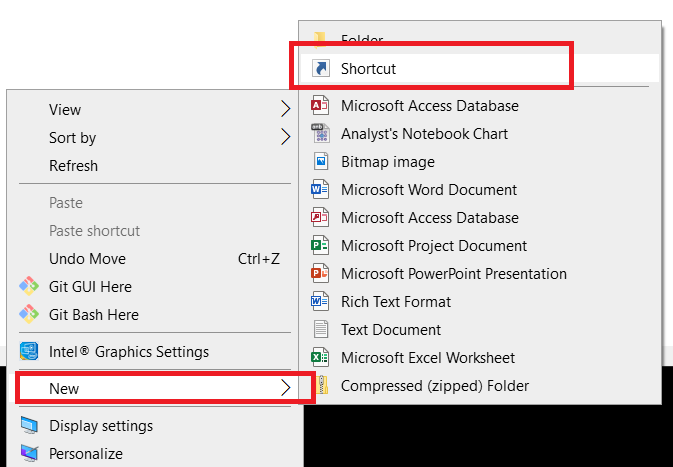
2. Type the following text in the shortcut:
rundll32 dsquery,OpenQueryWindow
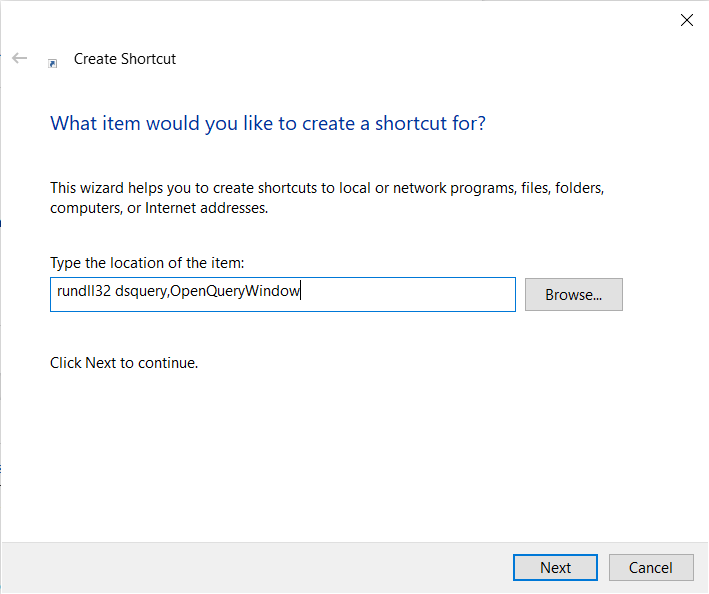
3. Choose a meaningful name (e.g. “AD Lookup”) and save the shortcut. With a double-click you can now open the “Find Users, Contacts and Groups” dialogue.
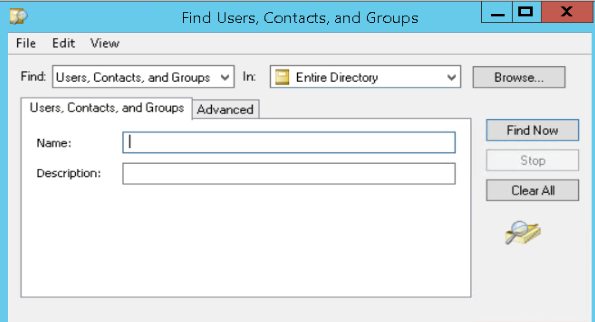
In the “Name” field you can enter a user ID and with “Find Now” the account will show up, which after another double-click shows details such as the account owner’s name.