Working with Ableton Live, one of the things you’ll constantly do to balance your mix is adjusting a track’s volume:
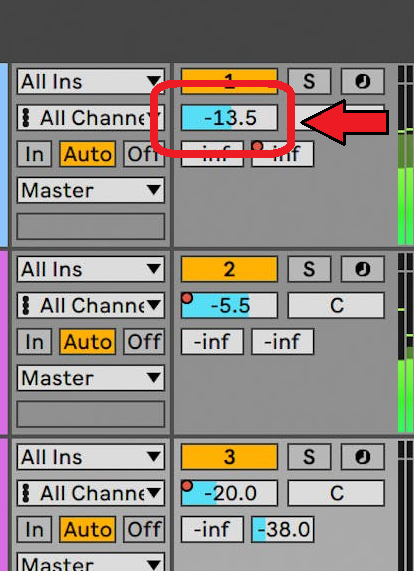
You can do this using the mouse, or with your keyboard’s arrow keys. By default, this will change the volume by 1 decibels a time.
There is an easy trick to adjust the volume more finely: Just press the Shift key while changing the volume and instead of making big jumps of 1 decibels, you’ll now move at 0.1 decibel speed for ultimate precision.